
This Article From Issue
September-October 2022
Volume 110, Number 5
Page 312
THE SKY IS FOR EVERYONE: Women Astronomers in Their Own Words. Virginia Trimble and David A. Weintraub, editors. xxvi + 472 pp. Princeton University Press, 2022. $29.95.
The recipe for a woman’s career in astronomy includes luck and merit in unequal amounts, spread out unevenly over the course of a career. Start with a childhood fascination with the night sky and a desire to learn all about it. Add the support of a mentor and family members, persistence, and a good web page. Simmer. Take note of any anger, frustration, disbelief, or heartache that may percolate to the top. Skim it off if it appears, but keep in mind that the lessons imparted can enhance future decision-making. Continue simmering ingredients on low heat until retirement. The result will be a career’s worth of highs and lows, ending with the satisfaction of having advanced the field of astronomy socially, through mentoring and teaching, and scientifically, via contributions to successful studies of the objects in our universe.
Of course, it’s cliché to give a woman a recipe, even if it’s a recipe for a successful career. Although women in the field face similar challenges, their experiences on that career path vary greatly. The autobiographical sketches of the 37 women who share their stories in The Sky Is for Everyone: Women Astronomers in Their Own Words certainly show that a multitude of paths and circumstances led them to the positions they’ve held. They’ve worked hard and thoroughly throughout their careers to justify their places. Even when they lost faith in their abilities, experienced impostor syndrome, made research contributions that went unnoticed, or saw credit for work they had done be given to male colleagues—still they persisted. But the particulars of each woman’s experience are unique, which is part of what makes their stories compelling.

Photo of Carole Mundell, credited to the University of Bath; opening photo of Priyamvada Natarajan by Lalitha Natarajan (2003). From The Sky Is for Everyone.
In the first chapter, “Beginnings,” the book’s editors, Virginia Trimble and David A. Weintraub, both astronomers themselves, present a brisk chronological history of women who contributed to the advancement of astronomy. The first ones who are mentioned made their contributions as the assistant, spouse, or sibling of a male astronomer. The history starts in 1663, with 16-year-old Catherina Elisabetha Koopman’s marriage to astronomer Johannes Hevelius, whom she later helped compile a catalog of the positions of 1,564 stars, and continues with a long list of Harvard Observatory’s “computers”—women who meticulously studied hundreds of thousands of photographic glass plates in order to categorize and classify the celestial objects imaged on them.
Then the editors move on to women who were able to earn a doctorate with thesis work in the field of astronomy. In 1886, Winifred Edgerton Merrill “opened the door” by becoming the first American woman to receive a PhD in mathematics (with work in astronomy), and in 1896 Anna Delia Lewis became the first American woman to receive a PhD in astronomy proper. Short paragraphs describing dozens of women from all over the world follow. Many of those women are celebrated to this day: Maria Mitchell (1818–1889) was the first American woman to hold a position as a professor of astronomy; Annie Jump Cannon (1863–1941) was a Harvard “computer” who developed a new system for classifying stars based primarily on temperature; and Nancy Grace Roman (1925–2018) became NASA’s first chief of astronomy and relativity in the Office of Space Science in 1959; her name has been given to an infrared space telescope currently in development, which is scheduled to launch no later than May 2027.
Other women briefly profiled in the chapter aren’t quite as well known. Still others are recognizable because they took the name of their husband (Martha Betz Shapley, for instance, who married Harlow Shapley, who became the long-serving head of Harvard College Observatory) and then continued to work in astronomy. However, some, such as Barbara Cherry Schwarzschild (wife of Princeton stellar astronomer Martin Schwarzschild), had a promising start to a career that ended with marriage—not an uncommon result, regardless of whether a woman took the name of her husband.
Barriers to careers in astronomy slowly began to fall, though, and later on in chapter 1, we learn about the women astronomers who were hired into faculty positions through the 1990s and a bit about their individual careers, including professional leadership positions they held and awards and honors they earned. Most of them were the first woman hired in their department.
To see so many women and their accomplishments described across 30 pages of text is inspiring! Some of the mentions are far too brief, but perhaps that is a tactic to tease the reader to delve more deeply into the stories of these trailblazers elsewhere.
The chapters that follow are autobiographical: Each was written by a woman who earned a PhD between 1963 and 2010 and serves as a window into her life as a successful astronomer. The contributors are quite well known in the field, and some are famous more generally, though others are not. However, all of them have broken down barriers, found ways to do notable research (often in an unwelcoming environment), and have some strength or advantage that allowed them to do that. Many of these women were an “only” or a “first”: “the only Black person in the physics classroom,” “the only woman on the committee,” “the first girl from the village to go to college,” “the first female faculty member hired into the department,” “the first woman to lead a professional organization.” These women are now making new cracks or forcing existing cracks wide open as they work to help make astronomy accessible to anyone who would like to explore and discover. For example, Shazrene Mohamed (chapter 37), who studies the environments around dying stars, has redefined and restructured graduate school requirements at the University of Cape Town in South Africa and helped lead an effort that will bring the General Assembly of the International Astronomical Union to Africa for the first time ever in 2024. Women astronomers from every continent except Antarctica share their science, personal stories, and advice, and each chapter will resonate in one way or another with the reader.
As I read through the book, no single essay stood out to me. Instead, I was affected (sometimes deeply) by each woman’s story in a different way, and I often felt compelled to take note of some phrase or piece of sage advice. Themes began to emerge. Some of the women self-report their privilege (being white, coming from a middle- or upper-class family, having parents with a college education), acknowledge receiving the support of family members, or report having had male mentors who provided academic and career guidance. Others write of influential grade-school teachers, the value of education, or the satisfaction of knowing that working multiple jobs during their undergraduate years had helped them earn their coveted position. They write of struggles with low feelings of self-worth, poor mental health, and the premature deaths of loved ones. Much of what they write reflects grit and determination.
As I read the autobiographies in order (they are arranged chronologically by the year in which the memoirist received her PhD), it was striking to me how many of the challenges and barriers faced by women who earned PhDs in the 1960s were still in place in the 2010s and continue to exist today. Carole Mundell, a researcher who focuses on black holes and gamma-ray bursts, notes in chapter 28 that “opportunities do not happen without sustained effort from supportive families and inspiring teachers, structural changes, and political will to remove barriers to opportunity.”
Whether someone has a supportive family and inspiring teachers before coming to college is outside our control as faculty members, so those of us in academia (and elsewhere) need to focus on doing a better job of reducing and removing barriers. For example, we need to expand access to education in general; we need to encourage students who are interested in science to pursue science as a career; and we need to acknowledge (when making tenure decisions, for instance) the unpaid work that women and members of marginalized groups do to promote access to academic (and other) advancement in STEM fields.
Doing better might start with each of us choosing to maximize the advancement of our own careers, finding the grit inside ourselves to persist and attain a position of power that allows us to widen the path for others who want to pursue astronomical studies. In chapter 22, molecular astrophysicist Ewine van Dishoeck advises women who aspire to be astronomers to seize opportunities when they arise and to get involved in big projects, taking a visible role and helping make them happen, as she did when she took over as the scientific director of the Netherlands Research School for Astronomy (NOVA) in 2007. NOVA, an alliance of the four Dutch universities with astronomy programs, is now leading efforts for the implementation of the mid- infrared Extremely Large Telescope imager and spectrograph (METIS) currently under construction in Chile.
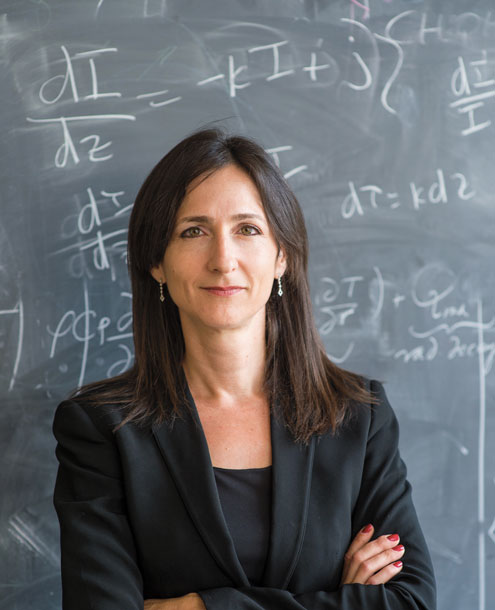
Photo by Justin Knight. From The Sky Is for Everyone.
Spending time exploring bold new ideas, as Sara Seager did when she became one of the first people to study exoplanet atmospheres (chapter 33), can allow us to find the thing that lets us excel, as Gabriela González has done in the search for gravitational waves (chapter 29). A career path may not be linear, and that’s okay! France Córdova (chapter 17) describes herself as “a restless spirit” whose life’s journey has had “many branches,” an allusion to the “braided river” model for career paths in science that change and adapt to an individual’s needs and circumstances. Córdova’s path took her from a major in cultural anthropology, through jobs as a magazine writer and editor, to positions as university president and chancellor, with stops along the way at NASA (where she was the first female Chief Scientist) and the National Science Foundation (where she served as director for six years). In chapter 10, high-energy astrophysicist Catherine Cesarsky says that she has been able to be a woman, a researcher, a mother, and a leader without having to give up anything important in life, “except sometimes the chance to take a rest.” My own advice is, above all, remember to rest, and heed the words of van Dishoeck, who tells young scientists to enjoy life and take long vacations!
If I have any criticism of this book, which probably seems exhaustive to outsiders, it’s that for those who know the field, the book only begins to capture examples of the struggles and achievements of women who have left their mark on astronomy. There are plenty of other stories to tell, and I hope that this book is the first of many such collections of essays.
The book is written for readers familiar with the world of astronomy. Acronyms are not always spelled out on first use, though most can be found in the list of abbreviations at the front of the book. In addition, the editors have assumed that readers will recognize how prestigious certain positions and appointments are. But these are not significant barriers to understanding. Readers outside of astronomy may find it a bit dense and repetitive. But the human stories are compelling, so in that respect it can be said that this book, like the sky, is for everyone.
Women who are currently in the field of astronomy will find the book interesting not only because they will learn some things about their colleagues but, more importantly, because it will let them know they are not alone in their struggles or feelings of isolation, nor are they alone in their desire to make meaningful contributions to astronomical exploration and discovery despite the setbacks. Men will learn from these women’s stories how they can be supportive, and they can take as their role models the many men who mentored and advised the women in the book. Courses that focus on women in STEM fields and graduate program journal clubs may want to use the book as a starting point for conversations about what it will take to make science equitable for women in particular and marginalized groups in general.
In the prelude to The Sky Is for Everyone, the editors paraphrase the late Supreme Court justice Thurgood Marshall to posit that “we cannot know the names of all of the people who fought to open doors for us, . . . nor can we know the names of the people who will walk through the doors we ourselves had to kick and shove to get through.” Today’s female astronomers, energized by the presence of other women in the field, are creating a new culture for astronomy as they challenge long-standing biases and hierarchical traditions. No longer are they “the only,” though they still may well be “the first.” Perhaps when the sequel to The Sky Is for Everyone is written, there will be a different story to tell—one in which equal opportunities are open to all people, no matter their identity. Until then, we can take inspiration and hope from the stories in this book, because just as the women in the book helped to reshape the landscape of astronomy into what it is today, all of us today are reshaping the landscape for tomorrow.

American Scientist Comments and Discussion
To discuss our articles or comment on them, please share them and tag American Scientist on social media platforms. Here are links to our profiles on Twitter, Facebook, and LinkedIn.
If we re-share your post, we will moderate comments/discussion following our comments policy.